Docker Compose YML - Application , REDIS , MongoDB
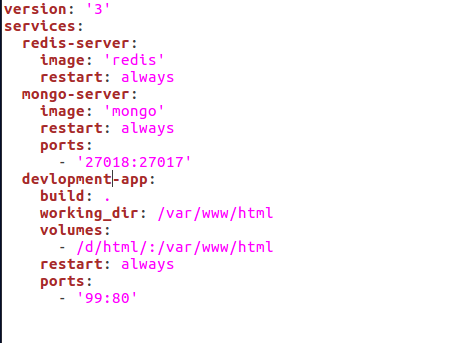
Software systems have become quite complex nowadays. A system may consist of several distributed services, each one providing a specific functionality and being updated independently. Starting the development of a project of such complexity is sometimes time consuming, in particular when you are not already familiar with the software stack you are going to work on. This may be because, most of the time, we need to follow rigorous steps to put together the entire project and if we make a mistake in-between, we may have to start all over again. Below is the YML file for redis, php & mongoDB : The above yml file explains the 3 services which will create a virtual environment with 3 containers, ie Redis MongoDB Development Application You can write a DockerFile for the application development with nginx server. The ports & volumes depends on your choices and how well you use it. Please comment on the blog, if you need any help.