Sendy Nginx Configuration
Hi , I have seen many people struggling of nginx configuration of the sendy application.
As the sendy application is not tested on the nginx and its rewrite rules,
I have written the configuration and tested it.
I will add the configuration below here
server {
listen 80 default_server;
listen [::]:80 default_server;
root /var/www/html;
# Add index.php to the list if you are using PHP
index index.php index.html index.htm index.nginx-debian.html;
server_name (domain_name);
location / {
# First attempt to serve request as file, then
# as directory, then fall back to displaying a 404.
#try_files $uri $uri/ =404;
#try_files $uri $uri/ /index.php?$args;
access_log off;
error_log off;
rewrite ^/sendy/(l|t|w)/([a-zA-Z0-9\/]+)$ /sendy/$1.php?i=$2&$args;
rewrite ^/sendy/(u?n?subscribe)/(.*)$ /sendy/$1.php?i=$2&$args;
try_files $uri $uri/ $uri.php?$args;
}
location /l/ {
rewrite ^/l/([a-zA-Z0-9/]+)$ /l.php?i=$1 last;
}
location /t/ {
rewrite ^/t/([a-zA-Z0-9/]+)$ /t.php?i=$1 last;
}
location /w/ {
rewrite ^/w/([a-zA-Z0-9/]+)$ /w.php?i=$1 last;
}
location /unsubscribe/ {
rewrite ^/unsubscribe/(.*)$ /unsubscribe.php?i=$1 last;
}
location /subscribe/ {
rewrite ^/subscribe/(.*)$ /subscribe.php?i=$1 last;
}
location ~* ^.+.(jpg|jpeg|gif|css|png|js|ico|xml)$ {
access_log off;
log_not_found off;
expires 30d;
}
location ~ \.php$ {
include snippets/fastcgi-php.conf;
fastcgi_split_path_info ^(.+\.php)(/.+)$;
fastcgi_pass unix:/var/run/php/php7.2-fpm.sock;
fastcgi_param SCRIPT_FILENAME $document_root$fastcgi_script_name;
include fastcgi_params;
}
}
So this is my nginx configuration for the sendy application , If any problem please comment down , I will be more than happy to help you .
Cheers
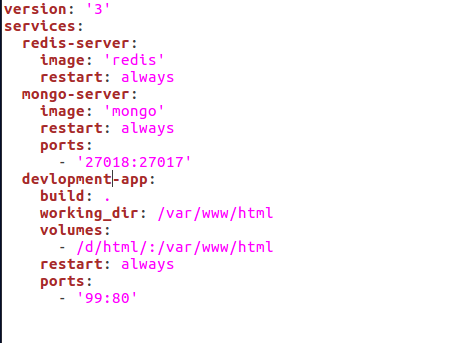
ReplyDeleteThanks For Sharing this Information!!!
Sendybay help you install Sendy setup in one click. Sendy Hosting at SendyBay is easy and time saving. Get started with email marketing Sendy Installation.