Backup Mongo Database to S3 Script
Hi , Some people face problems in automating the mongo database and storing into Aws S3
Before that please add a role of s3 to the instance and please do not keep you Aws credentials in your server .
Below is the script where you can backup your mongo Db and store in your S3 account
#!/bin/sh
echo "Started"
DIR=`date +%m%d%y`
AWSPATH="/home/ubuntu/.local/bin/aws"
MONGODUMP_PATH="/usr/bin/mongodump"
ORGDEST=~/db_backups
DEST=~/db_backups/$DIR
S3FILES=$(aws s3 ls s3://s3-name/db_backups/ 2>&1 | grep "$DIR" )
if [ ! -z "$S3FILES" ]; then
echo "$S3FILES exist"
exit 1
fi
mkdir -p $DEST
$MONGODUMP_PATH -u admin -p "Your Passoword" --authenticationDatabase admin -o $DEST --oplog
cd $ORGDEST
tar cvzf $DIR.tar.gz $DIR
rm -r $DIR
$AWSPATH s3 cp $DIR.tar.gz s3://s3-name/db_backups/
rm -rf $DIR.tar.gz
You can run this script in your cron tab for periodically Backup
Before that please add a role of s3 to the instance and please do not keep you Aws credentials in your server .
Below is the script where you can backup your mongo Db and store in your S3 account
#!/bin/sh
echo "Started"
DIR=`date +%m%d%y`
AWSPATH="/home/ubuntu/.local/bin/aws"
MONGODUMP_PATH="/usr/bin/mongodump"
ORGDEST=~/db_backups
DEST=~/db_backups/$DIR
S3FILES=$(aws s3 ls s3://s3-name/db_backups/ 2>&1 | grep "$DIR" )
if [ ! -z "$S3FILES" ]; then
echo "$S3FILES exist"
exit 1
fi
mkdir -p $DEST
$MONGODUMP_PATH -u admin -p "Your Passoword" --authenticationDatabase admin -o $DEST --oplog
cd $ORGDEST
tar cvzf $DIR.tar.gz $DIR
rm -r $DIR
$AWSPATH s3 cp $DIR.tar.gz s3://s3-name/db_backups/
rm -rf $DIR.tar.gz
You can run this script in your cron tab for periodically Backup
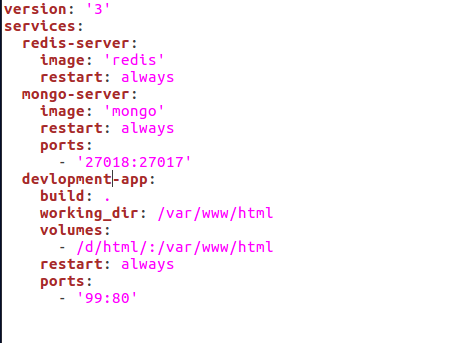
ReplyDeleteThanks For Sharing your informatio!!!!!
You do not need any technical knowledge to learn how to use sendy email. It’s setup takes only 50 seconds to install. Emails are sent via sendy Amazon SES setup at a very low rates. SendyBay offers powerful Sendy email marketing tool
@sandy Bay You have replied to the wrong blog -- & by the way its sendy setup with nginx configuration is the info i have shared where people face problems setting up in nginx environment .
DeleteBut thanks :)